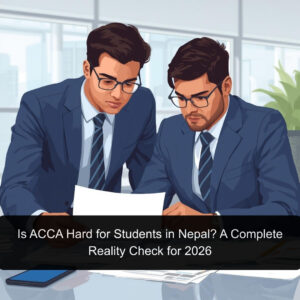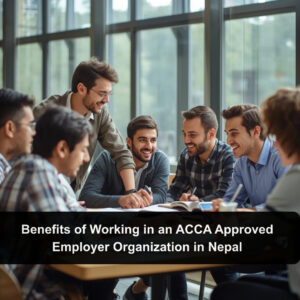In this age, connection with your educational platform is not just convenient, it’s essential. For students and members of the Association of Chartered Certified Accountants (ACCA) the ACCA Login portal serves as a central hub for academic updates, exam details, subscriptions, resources, and more. This article will guide you through the top features of the ACCA Login portal, how to effectively use it, and how students can stay updated with critical changes. So you never miss an important exam update, result, or subscription deadline.
Features of the ACCA Login Portal
The ACCA login portal, often referred to as my ACCA, is more than just a student dashboard. It is your academic lifeline. ACCA Students can access this portal to get the most recent and authentic updates regarding the ACCA qualification of the world through their smart phone and laptops. For ACCA students it is the source of information. Here is what it offers:
Secure Access to Your ACCA Account
Once registered, students can use their credentials to access their ACCA student Login. This secure login ensures your academic journey is protected and private.
Exam Booking and Timetable
Planning your papers has never been easier. The ACCA dashboard allows you to Book your next ACCA exams.
Select exam centres (or online options)
Download your timetable and confirmation slip.
Exam Result and Progress Tracking
The portal gives real-time access to your ACCA result. Not only can you view your score, but you can also track your progress towards becoming an ACCA member.
Online Payments
Manage your ACCA subscriptions, exam fees, and annual renewals directly through your ACCA account. Do not need to visit centres or use third-party platforms.
Learning Support and Resources
The resources tab includes the following:
- Technical articles
- Syllabus guided
- Webinars
- ACCA online portal practice tools.
Real-time ACCA Exam Updates
Students often miss out on important notifications. The portal makes sure you are alerted to the following:
- Syllabus changes
- Exam formats updates
- Deadline reminders
Location-specific notices, such as for ACCA login in Zimbabwe or ACCA login portal in Egypt.
How to Use the ACCA Login Portal
Here is the guide for students to effectively use and understand the ACCA portal’s benefits, and know the ACCA portal’s maximum features.
Registration And Access
Select the MyACCA account after opening the main login page. If you are a new student you need to submit the online registration form first.
- ACCA login page
- Proof of ID
- Academic qualifications
- Passport-size photo
- Payment for registration fees
Once authorized, you will receive an email with your ACCA student login credentials.
Login and Dashboard Navigation
Enter your ID and password to access the ACCA portal. Your dashboard will display.
- Upcoming exam dates
- Remaining papers
- Subscription status
- Payment history
Book Exams
- From the exam entry section:
- Choose your exam sessions
- Select paper
- Choose center-based or remote-based.
Download Results and Certificates
After every exam cycle, log in to view your ACCA result. You can also download your transcripts or eligibility letter for job applications.
Use Learning Tools
- Make full use of
- Syllabus PDFs
- Examiner reports
- Practice questions
Webinars
These are intended to assist students globally, especially those studying ACCA in Singapore.

today!
How Students Can Stay Updated Through The ACCA Portal
Students often miss updates when they do not log in to the portal daily. Important instructions and guidelines are provided to get the knowledge of how to remain consistently updated through the ACCA login portal.
Enable Notifications
Upon logging into the ACCA dashboard, go to settings and enable alerts for:
- New webinars
- Subscription deadlines
- Policy updates
Check the Email Linked to your ACCA Account
Ensure you are registered on your active email. The portal regularly sends alerts on:
- ACCA exam updates
- Time table changes
- Results announcements.
Use the ACCA Mobile App
Download the ACCA student app to receive mobile push notifications and view your ACCA account anytime.
Follow Regional ACCA Pages
For localized updates such as ACCA Zimbabwe login or ACCA Login Portal Egypt, follow your country-specific ACCA web pages or social media handles. As help the students to get the most authentic and relevant information regarding their ACCA Studies in which country they are pursing ACCA.
Regularly Check the New Section
The ACCA online portal has a news and insights section that shares updates about:
- Policy reforms
- Syllabus innovation
- ACCA partnerships and scholarships
Conclusion
The ACCA login site is a comprehensive tool for managing your professional accounting experience. This Portal provides benefits starting from the process of ACCA exam booking to resource access, subscription payments, and real-time updates. It offers features that can elevate your ACCA experience. No matter where you are located be it Singapore, Egypt, or Zimbabwe the ACCA portal empowers you with the resources to stay organized and informed. Remember, success in ACCA is not just about studying hard it is also about staying aware and connected. So log in frequently, create reminders, and get the most out of your ACCA student login account.
Frequently Asked Questions
How do I register for the ACCA portal?
Visit the ACC’s Global site, go to the My ACCA section, and complete your ACCA registration online by submitting documents and paying the registration fee.
Can I use the ACCA login portal VIA mobile?
Yes, the ACCA web portal is mobile-friendly, a person can use it with an app available for Android and iOS easily.
How often are exam results uploaded?
ACCA results are typically released 5-6 weeks after the exam window.
Is the ACCA portal the same for all countries?
Yes, the portal interface is unified globally. However, country-specific updates are shown for students in Zimbabwe, Singapore, and Egypt.
Can I pay ACCA fees directly through the portal?
Yes, you can handle ACCA subscriptions, exam fees, and other payments through the ACCA dashboard using your debit credit card.
How do I stay updated about ACCA exam changes?
Enable email notifications, follow regional ACCA channels, and regularly check the announcements on your ACCA login dashboard.