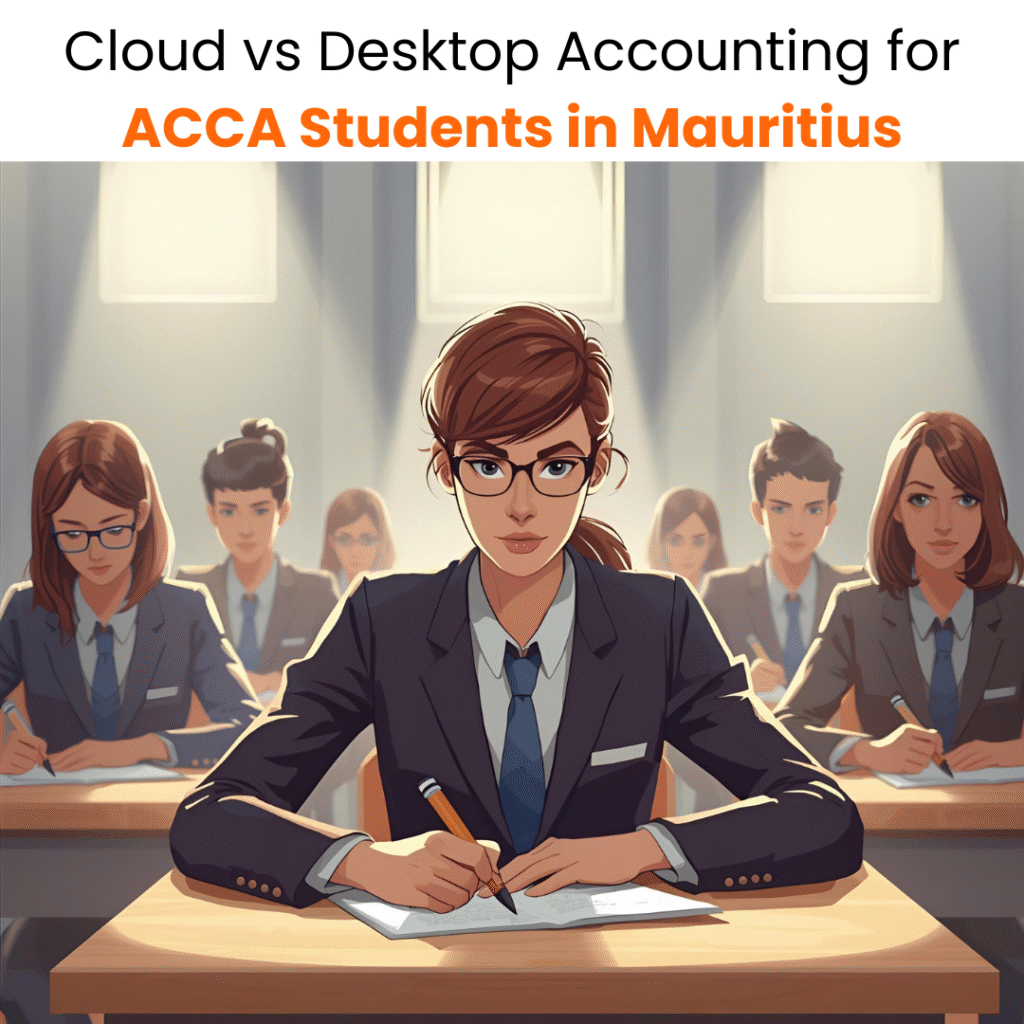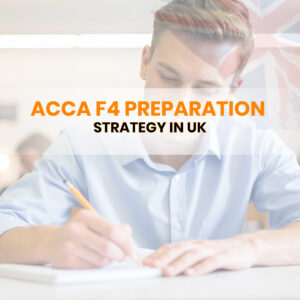INTRODUCTION:
With technical modernization in the finance industry, new modes of completing financial and accounting tasks have come forward, such as desktop accounting or cloud accounting. These new interventions in accounting tools have made tasks much easier for professionals and are hence widely adopted all across the world. ACCA students in Mauritiushttps://mirchawala.com/acca-in-mauritius/, being associated with the most updated accounting qualification, have this pressure to stay competitive in the ever-evolving sector; therefore, they remain curious to learn about desktop vs cloud systems, their differences, benefits, and usage.
With the hike observed in the demand for skilled finance and accounting professionals with expertise in cloud and desktop systems, it becomes crucial for finance experts to keep themselves a step ahead of other candidates and have an exceptional understanding of these modernized accounting areas. Therefore, to help such finance professionals and ACCA students in Mauritius, we came up with this comparative blog about Desktop and cloud accounting; by the end of this blog, you will have clarity about either of them.
WHAT IS DESKTOP ACCOUNTING?
In Desktop accounting, the software is installed in a system (PC, laptop, etc); through this software, all the financial data is stored in that computer locally. This is not a very advanced way of storing or managing data, as it requires a professional to manually manage the data backups, updates, security, etc. Also, the desktop system doesn’t require any internet connection; rather, you can also have offline access to the financial data. Like any other software, it also has its pros and cons. To further learn about the software, read the blog ahead.
WHAT IS CLOUD ACCOUNTING?
Unlike traditional accounting software, cloud systems require stable internet connectivity, and they run through a browser or an app; the financial data is stored on remote servers (the cloud). By using this method, collaboration becomes much easier as it remains committed to providing automatic updates and security backups; the accessibility of financial data from any internet-connected device specifically makes this accounting method stand out.
PROS AND CONS OF DESKTOP AND CLOUD ACCOUNTING:
To get a better understanding of either one of them, ACCA students in Mauritius must first go through the pros and cons of each one of these methods and then decide which one they would vote for.
PROS OF DESKTOP ACCOUNTING:
- The number one benefit of Desktop accounting is that it allows offline work; for the usage of this method, you do not require an internet connection, which means it has more stable performance locally and globally as it is not dependent on the internet speed.
- This is more cost-effective as it only requires a one-time license purchase and less dependency on external vendors for updates, etc.
- By using the desktop system, users have more control over the data; this means that with your locally stored data, you can decide on the backups and secure them yourself.
- When it comes to large databases and complex tasks like inventory or job costing, this software is more powerful as they have richness in speed and features.
CONS OF DESKTOP ACCOUNTING:
- The access is quite limited, which means it can only be used on the desktop where it is installed; it becomes difficult for multiple users to work concurrently.
- Users are responsible for managing backups and updates manually, and if forgotten, there is a high risk of losing data.
- The upfront initial cost required for a license is high, and if you want to scale the features, it will significantly raise the cost.
- Security of data in desktop accounting depends on your own privacy setup, and there is no professional center to manage it; if the device it is installed in gets stolen, is damaged, or corrupted, the chances of data theft or privacy breach increase.

today!
PROS OF CLOUD ACCOUNTING:
- You can have easy accessibility to the financial data; it means you can work from any device with a stable internet connection. This makes collaboration amongst multiple users at the same time much easier.
- The updates and backups are made automatically by the provider, which means there is no need to do all these things manually.
- It usually is a subscription model; hence, the upfront cost is not hefty; it is easy to scale up with the changes in your needs.
- Integration with modern apps like CRM or payroll is often streamlined through cloud systems, which gives a more automated and effective workflow.
- Cloud systems are more secure as vendors invest heavily to secure systems; their systems are well encrypted, have secure data centers, and multi-factor authorization. Comparatively, cloud systems are safer than desktop systems.
CONS OF CLOUD ACCOUNTING:
- The customization features in cloud systems are quite limited, depending on the software.
- Users have less control over data as data is stored off-site; reliance on the vendor’s infrastructure/policies is higher.
- The cloud systems are dependent on internet connectivity; to operate these systems, users must have a stable internet connection.
CONCLUSION:
Both Cloud systems and Desktop systems have quite different features, benefits, and loopholes; companies or businesses can adopt the one that best aligns with their work culture. However, desktop accounting systems seem to be quite backward in comparison to the advanced cloud systems.
While either of them offers different features, cloud systems seem more cost-effective initially, secure, and feasible, especially when the company needs multi-user collaborative systems with easy accessibility on any device. On the other hand, desktop systems can, however, manage large databases, but the data security is not prioritized, only accessible on a single device, and is not collaborative at all. Now the potential user can compare the two and choose the system that aligns more effortlessly with their demand or preferences.
FREQUENTLY ASKED QUESTIONS:
Q1: Is cloud accounting more costly? How?
Answer: While cloud accounting systems don’t require a hefty initial payment, they can be costly in the long run as the number of subscriptions can increase over time.
Q2: Which type of accounting systems do companies in Mauritius use?
Answer: A large number of companies or SMEs have adopted cloud systems such as Xero, QuickBooks Online, etc; however, some of them still prefer advanced desktop accounting systems such as QuickBooks Desktop, Sage, etc.