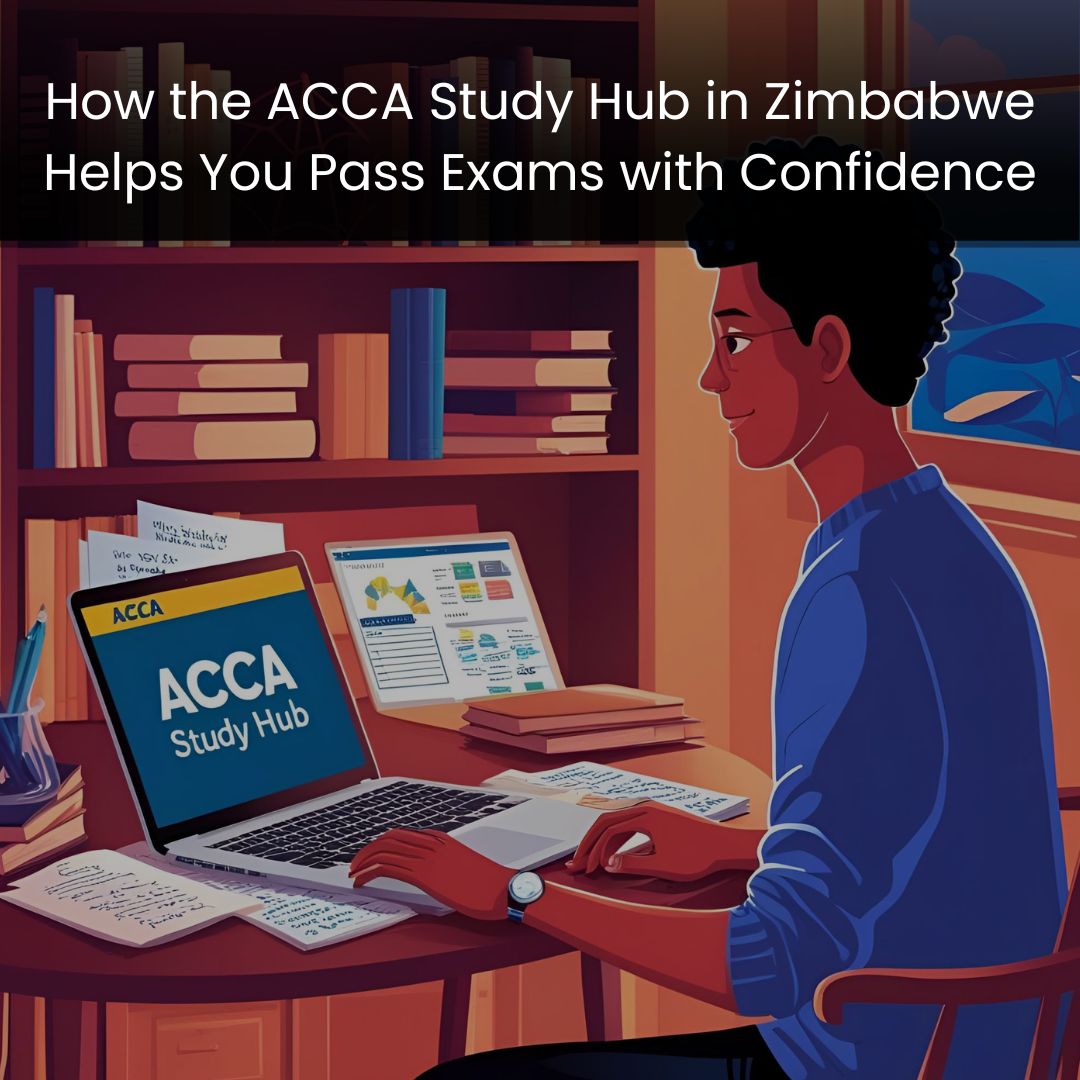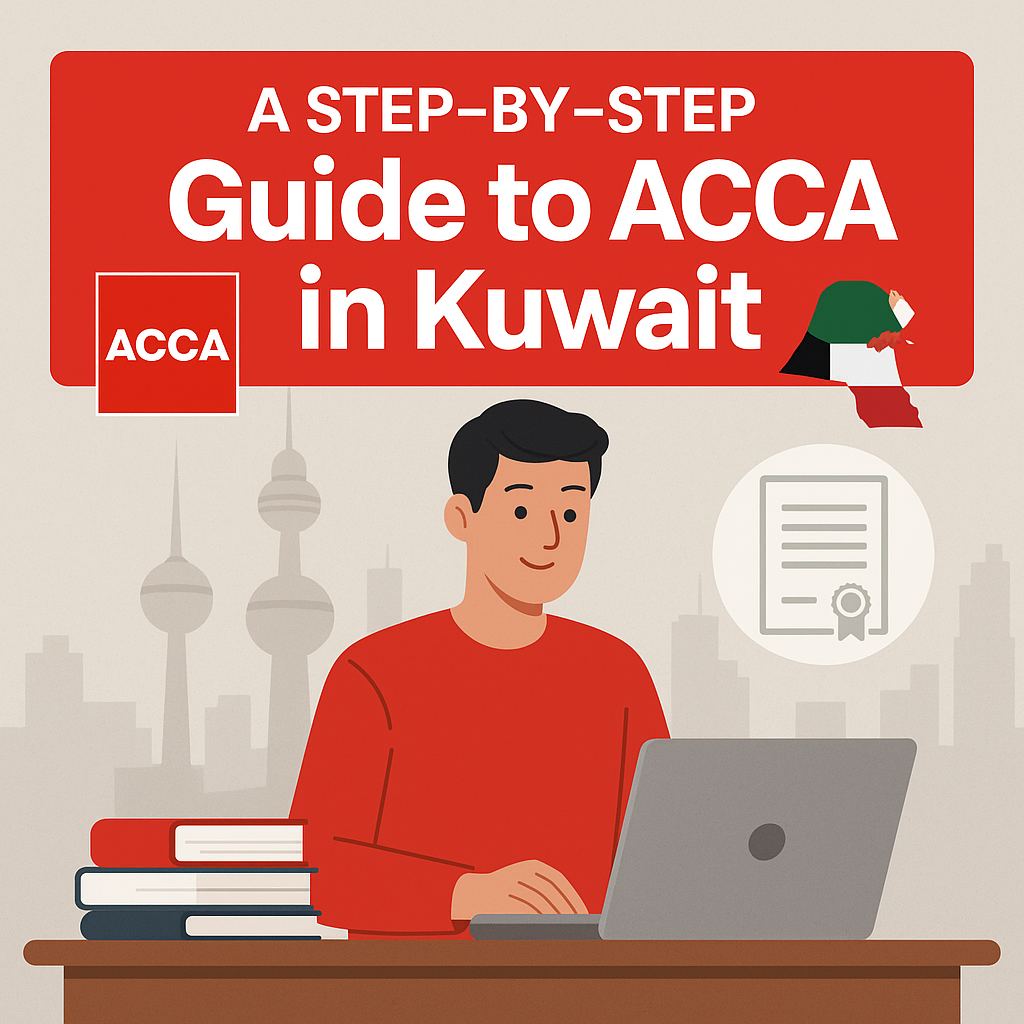The Association of Chartered Certified Accountants (ACCA) helps professionals to advance their careers in accounting and finance. ACCA provides a powerful digital ecosystem to manage your learning, exam entries, subscriptions, and professional records. One of the essential gateways to accessing all these features is the ACCA login system. Whether you are a student, affiliate, or member, know how to navigate the ACCA login process, what it’s used for, and how to troubleshoot summon issues. This article will help you understand the ACCA login completely.
What is the ACCA Login Process?
The ACCA login Process indicates the steps a user must take to securely access their account through the ACCA digital platform. The login allows users to access.
✔️The My ACCA login Portal.
✔️Exam registration and timetables
✔️CDP resources for members
✔️Study materials and course updates.
✔️Personal academic records.
Depending on your status, student, affiliate, or full member. The features available to you an the ACCA student portal or ACCA member login.
Aim of ACCA Login
The ACCA account login serves multiple purposes for different users. Here is the breakdown of its importance for students, affiliates, and members.
Students
- Access learning resources
- Exam Registration
- View results and progress
- Make payments for subscriptions
- Updated personal details.
Affiliates
- Track progress toward full membership.
- Access My ACCA services for certification and membership application.
Members
- Submit CPD declarations
- Pay annual fees
- Access technical resources and guidance
- Receive industry updates
Logging into your My ACCA login portal is a secure and direct way to manage all aspects of your journey with the ACCA.
ACCA Login Step-by-Step Guide
Here is how you can access your ACCA online Login securely.
Visit the Official ACCA Website
Open your browser and navigate to the official ACCA website.
Click on Login or My ACCA
On the homepage, look for the My ACCA link, usually located at the top-right corner or under the main menu. Click it to be directed to the ACCA login page.
Enter your login credentials.
You will be prompted to enter:
- Your student or member number is another name for your ACCA registration ID.
- Your password.
Note: if it’s your first time logging ID, use the credentials sent to your email upon successful registration.
Two-Factor Authentication (If Applicable)
Depending on your account settings, you may be asked to verify your identity via email or SMS. Enter the verification code if prompted. To factor in authentication(if applicable)
Dashboard Access
You will be sent to your customized dashboard after logging in. This area may differ based on your account type (student vs. member), but it generally includes tabs for:
- Exam entry and results
- Payments and invoices
- CDP submission( for members)
- Personal information
Troubleshooting common ACCA Login Issues
Even though the ACCA online login process is user-friendly, you might face some technical difficulties. Here are the following reasons.
Forgotten password
On the login page, click on Forgot Password. You will be asked to enter your email or registration ID to receive a reset link.
Incorrect login details
Double-check your credentials.Verify that the caps lock is not engaged. You have the right registration number.And the correct email address for password recovery.
Account locked
Your account can be locked after several unsuccessful attempts to log in.Wait a few minutes before trying again or contact ACCA support.
Browser compatibility
Make sure you are using a supported browser(Chrome, Firefox, Safari, and Edge) and that cookies are enabled.
Two-Factor Authentication Not Working
Two-factor authentication is not working.Check your spam folder if you aren’t getting the verification code.Ensure your contact information in my ACCA login area is up-to-date. Request a new code.
Mobile Access ACCA Login on the Go
ACCA has optimized its website for mobile access. You can log in to your ACCA account using a mobile browser just like on a desktop. Currently, there is no official ACCA mobile app, but the website functions smoothly on smartphones and tablets.
Secure Your ACCA Login Information
To keep your ACCA student portal or ACCA member login secure. Never share your password, and change your password every few months. Enables two-factor authentication, and log out of your account on shared or public devices.
Benefits of regularly using the ACCA Student Portal
The ACCA student portal is more than just a login area, it is your academic home base. Here is why it is important to login regularly
✅Stay informed, and get exam updates, ACCA news, and reminders.
✅Track your qualification journey step-by-step to manage progress.
✅Download resources, study guides, and technical articles.
✅Make timely payments and CDP submissions.
Regular use of the ACCA login portal keeps your qualification journey smooth and organized.
Conclusion
The ACCA login process is straightforward yet vital for anyone pursuing the ACCA qualification. Whether you are accessing my account login dashboard as a student, member, or affiliate, the portal acts as a centralized hub for your academic and professional needs. by getting used to ACCA online login system, you are taking one more step towards managing your career development with professionalism and confidence.
Frequently Asked Questions
- What is the ACCA login portal used for?
It is used to access exam registrations, results, payments, CPD submissions, and personal updates related to your ACCA journey.
- How do I reset my ACCA login password?
Go to the login page and click on “Forgot Password.” You will receive a reset link in your email.
- What should I do if I can’t get into my ACCA account?
Wait for a few minutes and try again, or contact ACCA customer support for assistance.
- Can I access the ACCA student portal on my phone?
Yes, the ACCA website is mobile-friendly and can be accessed via any modern browser.
- Does the student login differ from the ACCA member login?
No, both use the same portal. However, once logged in, the dashboard options may differ depending on your account type.
- What is my ACCA login registration number?
This is your unique 7-digit student or member ID provided upon ACCA registration. It’s required for logging in.